PHP添加水印图片和文字
作者:程序员11 时间:2020-05-14 人气:830 QQ交流群\邮箱:1003265987@qq.com
PHP添加水印图片和文字
要展示的内容
<?php
header("Content-type:text/html;charset=utf-8");
$source_img = 'yuantu.jpg';//原图
$water_map = 'shuiyin.jpg';//水印图
function addWaterMap($source_img, $water_map)
{
$img = imagecreatefromjpeg($source_img); //读取原图
$img_x = imagesx($img); //原图宽
$img_y = imagesy($img); //原图高
imagealphablending($img, true);//设置为混合填色模式
$img_water_map = imagecreatefromjpeg($water_map);//水印图片
$water_x = '130'; //水印宽
$water_y = '130'; //水印高
$wimg_x = 80; //水印x坐标
$wimg_y = 40; //水印y坐标
imagecopy($img, $img_water_map, $wimg_x, $wimg_y, 0, 0, $water_x, $water_y);
//分别为原图,水印,水印x坐标,水印y坐标,水印图片横轴开始点,水印图片纵轴开始点,水印横轴结束,水印纵轴结束
imagejpeg($img, "img_1.jpg", 95); //输出到目标文件
imagedestroy($img); //销毁内存数据流
imagedestroy($img_water_map); //销毁内存数据流
// return true;
echo "生成成功!";
}
addWaterMap($source_img, $water_map);
//把文字打上去
$src = "img_1.jpg";
//2.获取图片的信息(得到图片的基本信息)
$info = getimagesize($src);
//3.通过获取图片类型
$type = image_type_to_extension($info[2],false);
//4.在内存中创建一个图片类型一样的图像
$fun = "imagecreatefrom{$type}";
//5.图片复制到内存中
$image = $fun($src);
// 1.设置字体的路径
$font = dirname(dirname(__FILE__)).'2fff.ttf';
//标题
$title = "TANKING";
//生成的海报文件名
$haibao_filename = md5($title).".jpg";
//3.设置字体的颜色rgb和透明度
$col = imagecolorallocatealpha($image,255,255,255,0);
//4.写入文字,文字大小、旋转率、X坐标、Y坐标
imagettftext($image,45,0,230,130,$col,$font,$title);
imagejpeg($image, $haibao_filename, 95); //输出到目标文件
/*销毁图片*/
imagedestroy($image);
//删除img_1
unlink("img_1.jpg");
// echo "";需要的文件如下图
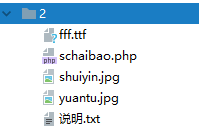
温馨提示:
欢迎阅读本文章,觉得有用就多来支持一下,没有能帮到您,还有很多文章,希望有一天能帮到您。
- 上一篇:PHP给图片添加水印
- 下一篇:php访问url(get和post请求)




