php读写excel文件
作者:程序员11 时间:2023-02-15 人气:400 QQ交流群\邮箱:1003265987@qq.com
php读写excel文件
要展示的内容
1.引入包
"phpoffice/phpspreadsheet": "1.8.2",
2.读取文件
<?php
use PhpOfficePhpSpreadsheetIOFactory;
require "vendor/autoload.php";
$f = "/tmp/excelSample.xlsx";
try {
$inputFileType = IOFactory::identify($f);
$reader = IOFactory::createReader($inputFileType);
$spreadSheet = $reader->load($f);
//获取第几张数据表,默认从0开始
$sheet = $spreadSheet->getSheet(0);
//获取最大行数
$rows = $sheet->getHighestRow();
//获取最大列数
$cols = $sheet->getHighestColumn();
//获取全量数据集,返回数组形式数据
$dataArr = $sheet->rangeToArray('A1:' . $cols . $rows);
for ($i = 2; $i <= $rows; $i++) {
//获取一列数据
$ret['id'][] = $sheet->getCell('A' . $i)->getValue();
}
}catch (Exception $e) {
var_dump($e->getMessage());
}我们把上边的方法改造一下,做个通用的,只需要传入excel文件路径,就可以直接读取文件,返回数组形式的全量数据的方法。
<?php
use PhpOfficePhpSpreadsheetIOFactory;
require "vendor/autoload.php";
$filepath = "/tmp/excelSample.xlsx";
try {
$data = getExcelContents($filepath);
var_dump($data);
}catch (Exception $e) {
var_dump($e->getMessage());
}
/**
* @throws PhpOfficePhpSpreadsheetException
* @throws PhpOfficePhpSpreadsheetReaderException
*/
function getExcelContents($filepath)
{
$inputFileType = IOFactory::identify($filepath);
$reader = IOFactory::createReader($inputFileType);
$spreadSheet = $reader->load($filepath);
//获取第几张数据表,默认从0开始
$sheet = $spreadSheet->getSheet(0);
//获取最大行数
$rows = $sheet->getHighestRow();
//获取最大列数
$cols = $sheet->getHighestColumn();
//获取全量数据集
$dataArr = $sheet->rangeToArray('A1:' . $cols . $rows);
return $dataArr;
}3.写入文件
<?php
use PhpOfficePhpSpreadsheetCellDataType;
use PhpOfficePhpSpreadsheetIOFactory;
use PhpOfficePhpSpreadsheetSpreadsheet;
require "vendor/autoload.php";
$filepath = "/tmp/exportExcel.xlsx";
try {
$data = [
[
'id',
'name',
'age'
],
[
1001,
'tomson',
10
],
[
1009,
'lucifer',
20
]
];
$spreadSheet = new Spreadsheet();
$sheet = $spreadSheet->getActiveSheet();
$i = 1;
foreach ($data as $excel) {
$j = 1;
if (is_array($excel)) {
foreach ($excel as $e) {
//强制内容为文本,避免出现科学计数法处理数字的问题
$sheet->setCellValueExplicitByColumnAndRow($j, $i, $e, DataType::TYPE_STRING);
$j++;
}
}
$i++;
}
$writer = IOFactory::createWriter($spreadSheet, 'Xlsx');
$writer->save($filepath);
}catch (Exception $e) {
var_dump($e->getMessage());
}看一下写入的excel文件
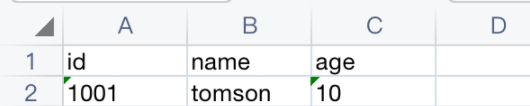
4.直接返回excel文件
$writer = IOFactory::createWriter($spreadSheet, 'Xlsx');
header("Content-Type: application/vnd.ms-excel");
header("Content-Disposition: attachment;filename=downloadExcel.xlsx");
header("Cache-Control: max-age=0");
$writer->save('php://output');
温馨提示:
欢迎阅读本文章,觉得有用就多来支持一下,没有能帮到您,还有很多文章,希望有一天能帮到您。
- 上一篇:php常用hash加密函数
- 下一篇:apidoc的使用和常见问题的解决办法




